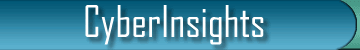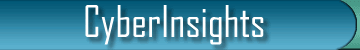How do I Forward my Email to Another Address?
The email is first received in your inbox and then a copy is sent to a specified address. The original email remains in your inbox, unless you instruct SmarterMail to delete the message.To forward email automatically to another address, please follow these steps:
- Open a browser window and go to: http://mail.yourdomainname.com
- Login using your email address and password.
- From Settings menu select My Settings.
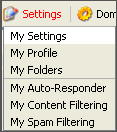
- Enter the forwarding address. If you are forwarding to more than one address, use a comma to separate the addresses. For example: user1@yourdomain.com, user2@yourdomain.com, user3@yourdomain.com.
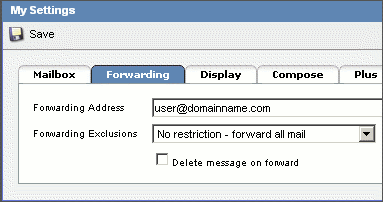
- If you want to have the messages deleted after they are forwarded, check Delete message on forward (otherwise a copy of the message will remain on the mail server).
- Click Save.
|